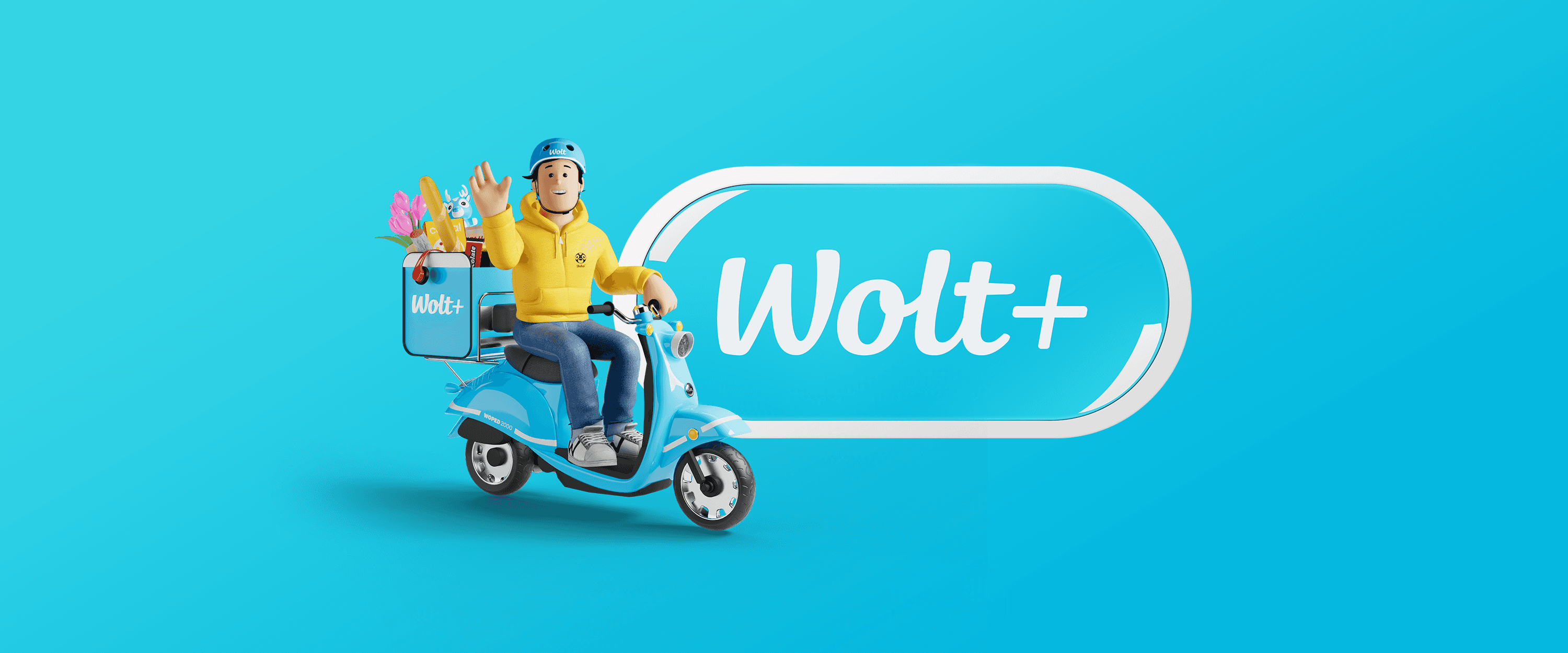Combining pictures

The client sent me 3 pictures that she wanted to make it into one like a family picture, but the problem was that in every picture there was the baby.
I chose this project because it was the hardest photoshop I ever did , and I think that in the end it looked great.
My Approach
My approach to combining these three complex images in Photoshop was to create a coherent and visually appealing composition while preserving the details and characteristics of each image. I focused on balancing colors, lighting, perspective and the position of shadows.
Challenges and Solutions
The main challenge was to combine images with different lighting, textures and perspectives and to remove the baby from the two images. For the desired result, I used masking, layering, color adjustment, shadow and highlight layer techniques to create visual consistency. In addition, achieving a natural transition between images required precision and attention to detail. I refined the edges, applied blending modes to ensure smooth transitions. This allowed me to retain the individual impact of each element and create a unified, balanced final image.
Client Satisfaction
The final composition was well received by the client as it successfully captured the intended vision and emphasized the visual appeal of each element. The client appreciated the attention to detail that met and exceeded her expectations, resulting in a stunning final image.
Result